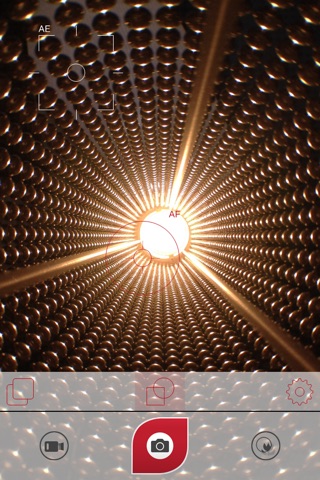The award-winning olloclip Lens System and App turn your iPhone, iPod touch or iPad into an even more creative tool. This powerful combination will help you to take your mobile photography even further. Shoot, edit and share your photos and videos with ease.
Although olloclip lenses work seamlessly with any camera app, the olloclip App provides features such as a Mesh Editor, Macro Mode, Slo-Mo video, and many others. Our Photo Stabilizer Mode and Macro viewfinder will help you refine your focus to get the best shot with less effort. This is our largest update yet, including 25 new features you will want to explore.
olloclip lenses change the way you take photos, but when used simultaneously with the olloclip App, even more creativity becomes possible.
“olloclip’s 4-IN-1 iPhone 5/5s lens kit covers all the angles” - John Martellaro, The Mac Observer
“olloclip does it again, and your photos will never be the same!” -Todd Bernhard, iPhone Life
Visit your local Apple Store or olloclip.com to find out more about the award-winning olloclip Lens System for the iPhone, iPod touch and iPad.
FEATURES
Mesh Editor
Conversion lenses can add an interesting curvature to your photos. Once the photo has been taken, use the Mesh Editor tool to adjust the effect.
Macro Mode
Use Macro Mode to help set your focus using the olloclip Macro lenses. Now with picture-in-picture, which allows you to keep your sense of the overall photo when shooting in this mode.
Photo Stabilizer Mode
Take a burst of photos and have the app choose the best one.
Stability Meter
Check your stability in real time.
Reticles
Set focus and exposure independently to produce dramatic photos in difficult lighting situations.
Slow Motion Video Recording
Capture video in slow motion, and play back any video at any speed. Includes an option to format the video for Instagram or any other sharing service.
Photo Library
Access all your photos with the improved photo library and adjust them using the Mesh Editor.